

This process will take a few minutes so wait patiently until it complete. And then click on the flash button to start your recommended Flashing option.
Choose preferred flashing option from Clean all, Save User data, or clean all and lock. Connect your Redmi note 4 to the computer using a compatible and recommended USB Cable and then click on the refresh button to figure out whether your device is connected or not. To boot your device into fast Boot Mode turn off your device and then press the power button and the volume down button altogether for a while until fast boot logo appears. Connect your Redmi Note 4 device into Fast Boot Mode. Open Mi Flash Tool Application from Start Menu and Click on the 'Select' button to choose the folder of extracted Fastboot ROM that you already downloaded and extracted. Download MIUI Fastboot ROM and extract it on your computer and also download Flash Xiaomion your Computer and install the application. Also, share this article with your friends. If you’re facing any issues, you can drop the comments in the comment section. That’s it on the Mi Account Unlock Tool guide. This option doesn’t work on every device, it only works on old Mi devices. As you can see on Mi account unlock tool has a Disable Mi Account option. Now set up the device without sign in to the Mi account. That’s it! the phone will now reboot into the system.īooting into the system can take more time than usual, so wait till it’s open. After getting information click on ‘Bypass Mi Account’. After booting into recovery mode connect the phone with PC. When Mi logo appears, release the power button (don’t release vol up).  Now press and hold “Power button + Vol Up button”. Disable antivirus & extract the Zip file using Winzip or WinRAR. First, you need to download the tool for your PC from using the above-listed download link. File Nameįollow the steps to Remove/Bypass the Mi account from the Mi phone.
Now press and hold “Power button + Vol Up button”. Disable antivirus & extract the Zip file using Winzip or WinRAR. First, you need to download the tool for your PC from using the above-listed download link. File Nameįollow the steps to Remove/Bypass the Mi account from the Mi phone. 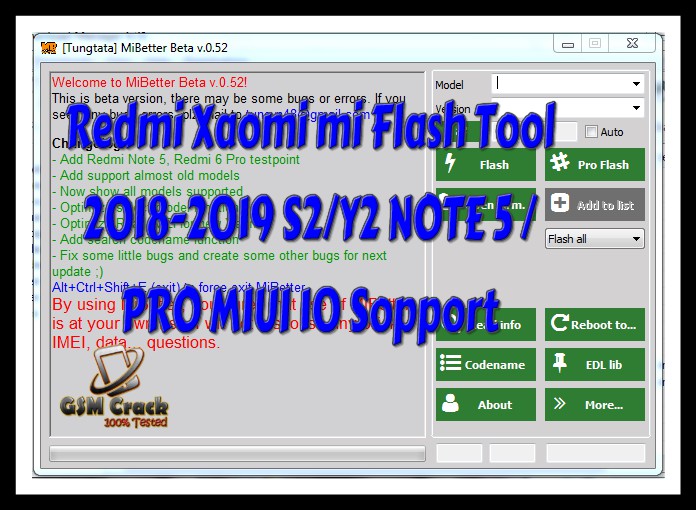
The Mi Account unlock tool download link is given below. And if you don’t remember details, then you need to download the Mi Account Unlock Tool on your PC. Just after booting into the system, you will see the message like Device is locked or Activate this device. These are the situations such as after factory reset and even after updating the Xiaomi phone. There are some cases when we have to activate Mi phones by using the same Mi account that has been used already on the phone. You can use the tool on these Windows OS. The tool supports Windows 10, Windows 8, Windows 7, Windows XP, and Windows Vista.

The Zip file contains an executable file that you can run directly on the Windows platform. One of the best things about the Mi Account Unlock Tool is that it is available for Windows OS. Activate Mi phone after reset or update.




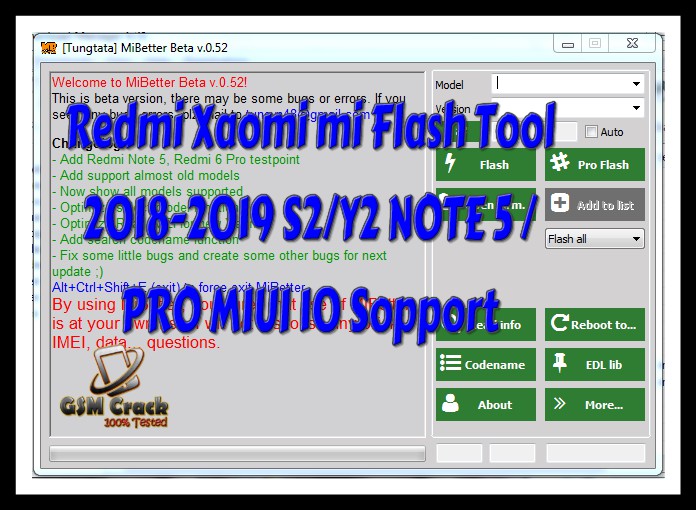



 0 kommentar(er)
0 kommentar(er)
